If you're looking to find stable node versions, head over to nodejs.org and look for the button on the left side. That will always point to the current LTS (Long Term Support) version which you can download.
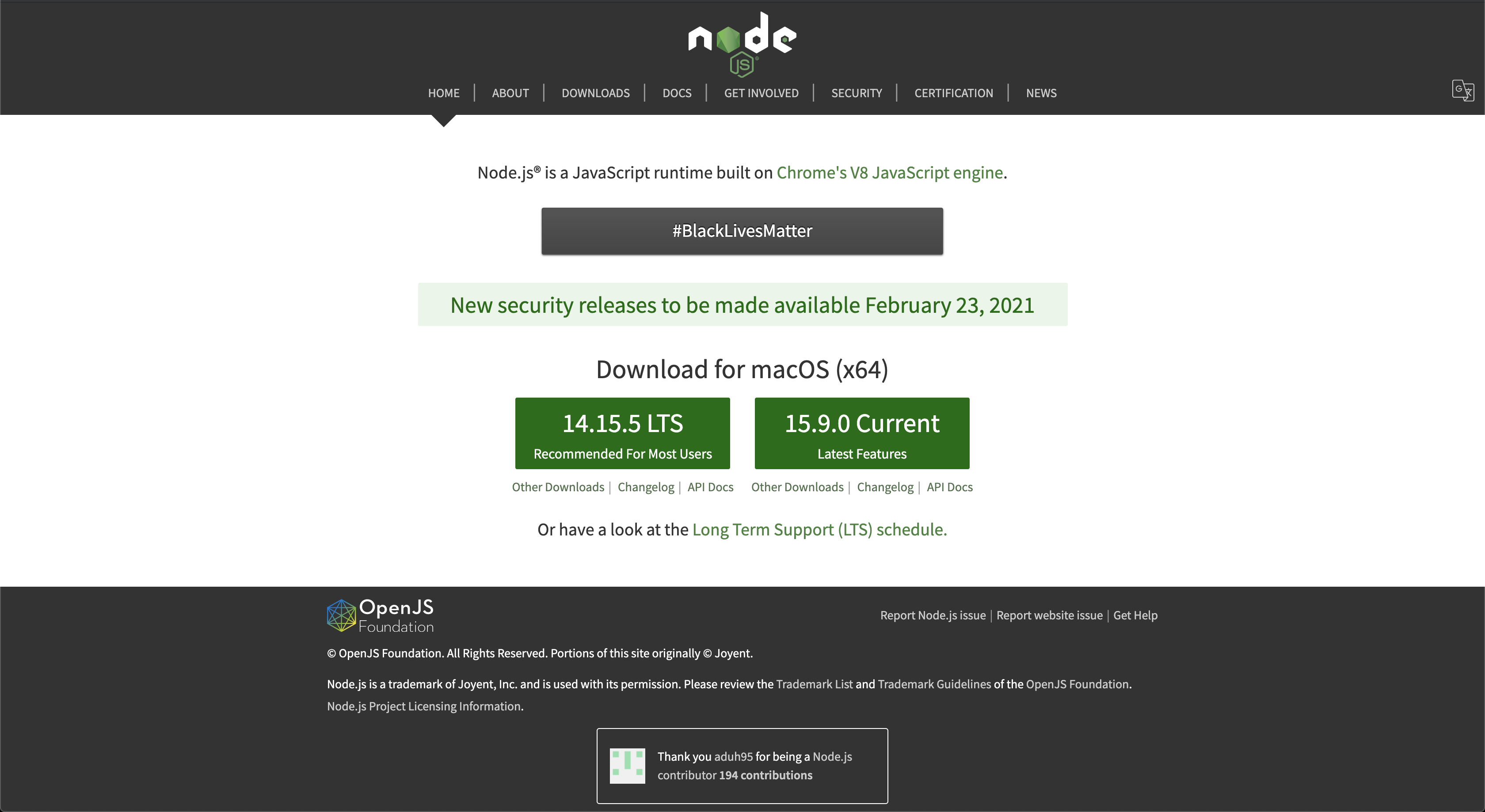
LTS versions of stable node mean they will get critical bug fixes for 30 months. You can read more on the node.js releases page which says:
Major Node.js versions enter Current release status for six months, which gives library authors time to add support for them. After six months, odd-numbered releases (9, 11, etc.) become unsupported, and even-numbered releases (10, 12, etc.) move to Active LTS status and are ready for general use. LTS release status is "long-term support", which typically guarantees that critical bugs will be fixed for a total of 30 months. Production applications should only use Active LTS or Maintenance LTS releases.
Using the "n" node module for stable node versions
Another approach you could take is to install the n module which helps you "Interactively Manage Your Node.js Versions". It also comes with a stable command so you can simply run:
npm install -g n
n stable