I had an awesome meeting with my mentee today and we covered a lot of great stuff!
- My awesome mentee: Can we go over async await tomorrow?
- Me: Absolutely!
- My awesome mentee: Actually, maybe asynchronous code in general?
- Me: Let's do it!
A need for async
A situation a lot of new devs find themselves in is something like this:
I have two things. I want the second one to start only after the first one is finished! How can I do that?
Three options
When working with asynchronous code, you essentially have three architectural patterns you can choose from. We're going to cover all three. They are callbacks, Promises and async/await.
Example code
Let's make a contrived example (but not too contrived!) so we can repeat it with all three approaches.
Let's say we're going to:
- Animate a list populating it one item at a time.
- When that's finished, animate it again by flashing the results on and off.
We'll start with some very basic HTML.
<ul id="list"></ul>Now we'll make each task a function like so:
// Select the <ul> we made above
const list = document.getElementById("list")
// Make a list of some data. In this case, animals!
const animals = ["cat", "dog", "bird", "fish", "cow", "sheep"]
// This function will go through the animals list and add a new item
// to the <ul> every 1 second.
function populateList(animals, index = 0) {
setTimeout(() => {
const animal = document.createElement("li")
animal.innerText = animals[index]
list.appendChild(animal)
if (index < animals.length - 1) {
populateList(animals, index + 1)
}
}, 1000)
animateList()
}
// This function will toggle the visibility of the <ul> on and off
// creating a flashing animation!
function animateList() {
let isVisible = true
setInterval(() => {
list.style.visibility = isVisible ? "hidden" : "visible"
isVisible = isVisible ? false : true
}, 2000)
}
populateList(animals, 0)The problem here is the same as the one we defined above. Both populateList and animateList are working great. But we don't want the list to start animating until we are finished populating it!
Currently this isn't quite right. As you can see, we start flashing the list before it's fully populated!
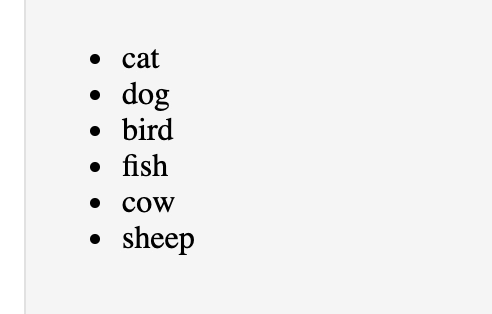
Option 1, callbacks
The first approach we can take is passing populateList a callback function. We can make sure the callback function does not get called until the list is fully populated. That way we can write some code like:
populateList(animals, 0, callbackFunction)
function callbackFunction() {
// Now it's safe to call
animateList()
}We can even tidy it up a bit by making the callback function inline. This is the exact same code only inlined.
populateList(animals, 0, () => {
// Now it's safe to call
animateList()
})So with callbacks, our final code would look like:
const list = document.getElementById("list")
const animals = ["cat", "dog", "bird", "fish", "cow", "sheep"]
function populateList(animals, index = 0, callback) {
setTimeout(() => {
const animal = document.createElement("li")
animal.innerText = animals[index]
list.appendChild(animal)
if (index < animals.length - 1) {
// Notice we have to pass callback in each time we
// call populateList
populateList(animals, index + 1, callback)
} else {
// When we have no more populateList calls to make
// Then we let the callback know we're finished!
callback()
}
}, 1000)
}
function animateList() {
let isVisible = true
setInterval(() => {
list.style.visibility = isVisible ? "hidden" : "visible"
isVisible = isVisible ? false : true
}, 2000)
}
populateList(animals, 0, () => {
animateList()
})And it's working!
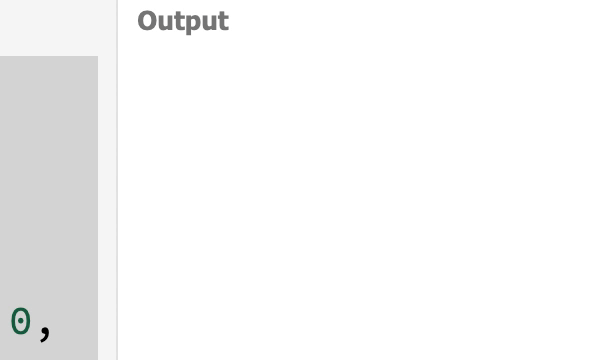
Option 2, Promises
The Promise API allows us to wrap async code in a new Promise() and then we can call Promise.then on it, passing in a function which will be executed only when the Promise is finished.
A simple example:
const promise = new Promise((resolve, reject) => {
setTimeout(() => resolve(), 1000)
})
promise.then(() => {
// This code will only run when the setTimeout is finished
console.log("we finished!")
})With Promises, instead of passing in a custom callback function, we can just wrap the setTimeout in a Promise and call resolve when it's complete. This is very similar but it makes the execution cleaner. We go from:
populateList(animals, 0, () => {
animateList()
})to
populateList(animals, 0).then(() => {
animateList()
})We'll still have to wrap the setTimeout in a Promise though for this to work. And then we have to extract the list updating functionality to a separate function so we can call it over and over without invoking a new Promise each time. So our full example becomes:
const list = document.getElementById("list")
const animals = ["cat", "dog", "bird", "fish", "cow", "sheep"]
function populateList(animals, index = 0) {
return new Promise(resolve => {
function updateList(animals, index) {
setTimeout(() => {
const animal = document.createElement("li")
animal.innerText = animals[index]
list.appendChild(animal)
if (index < animals.length - 1) {
updateList(animals, index + 1)
} else {
// When we have no more populateList calls to make
// Then we let the Promise know we're finished!
resolve()
}
}, 1000)
}
updateList(animals, index)
})
}
function animateList() {
let isVisible = true
setInterval(() => {
list.style.visibility = isVisible ? "hidden" : "visible"
isVisible = isVisible ? false : true
}, 2000)
}
populateList(animals, 0).then(() => {
console.log("yay?")
})It works again!
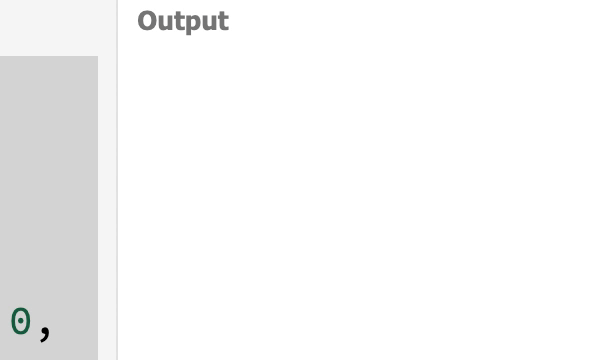
So, a little more heavy lifting up front but it does result in a nice clean API.
Option 3, async/await
Async functions are a great way to work with asynchronous code in JavaScript! They allow you to "flatten" out your code so you aren't dealing with inline callback functions or Promise.then blocks! They make the callsite so nice and clean. It will look like:
await populateList(animals, 0)
animateList()It couldn't get cleaner than that! There's just one tiny caveat 😬
You can't call await without wrapping it in an async function. This means we'll have to wrap our previously "global" code in some kind of initialize function. Something like this will do.
async function init() {
await populateList(animals, 0)
animateList()
}
init()And we're in business!
The final code looks like:
const list = document.getElementById("list")
const animals = ["cat", "dog", "bird", "fish", "cow", "sheep"]
function populateList(animals, index = 0) {
return new Promise(resolve => {
function updateList(animals, index = 0) {
setTimeout(() => {
const animal = document.createElement("li")
animal.innerText = animals[index]
list.appendChild(animal)
if (index < animals.length - 1) {
updateList(animals, index + 1)
} else {
// When we have no more populateList calls to make
// Then we let the Promise know we're finished!
resolve()
}
}, 1000)
}
updateList(animals, index)
})
}
function animateList() {
let isVisible = true
setInterval(() => {
list.style.visibility = isVisible ? "hidden" : "visible"
isVisible = isVisible ? false : true
}, 2000)
}
async function init() {
await populateList(animals, 0)
animateList()
}
init()Getting fancier
If we wanted to get super fancy we could abstract the setTimeout itself to a function.
function timeout(ms) {
return new Promise(resolve => setTimeout(resolve, ms))
}And then we could await inside populateList itself like this!
const list = document.getElementById("list")
const animals = ["cat", "dog", "bird", "fish", "cow", "sheep"]
function timeout(ms) {
return new Promise(resolve => setTimeout(resolve, ms))
}
async function populateList(animals, index = 0) {
// Now we can await the entire timeout, no more nested inline functions!
await timeout(1000)
const animal = document.createElement("li")
animal.innerText = animals[index]
list.appendChild(animal)
if (index < animals.length - 1) {
return await populateList(animals, index + 1)
} else {
return true
}
}
function animateList() {
let isVisible = true
setInterval(() => {
list.style.visibility = isVisible ? "hidden" : "visible"
isVisible = isVisible ? false : true
}, 2000)
}
async function init() {
await populateList(animals, 0)
animateList()
}
init()Subscribe to my email list!
Let me be real with you. Sometimes when I'm bored I log in to Buttondown and look at the audience number. If it's bigger than it was the week before, well that makes me feel really happy! I promise I'll never spam you and I will, at most, send you a monthly update with what's happening on this site.
