I'm obsessed with WebPageTest. It's such an amazing free resource and I use it to measure every project I build. When I first moved this website over to Cloudflare Pages (literally my first day at Cloudflare) I was sad to see it get a FAILING grade on WebPageTest.
It was getting A's across the board except for the security audit. Digging a bit deeper, it was unhappy that my site was missing a few important security headers.
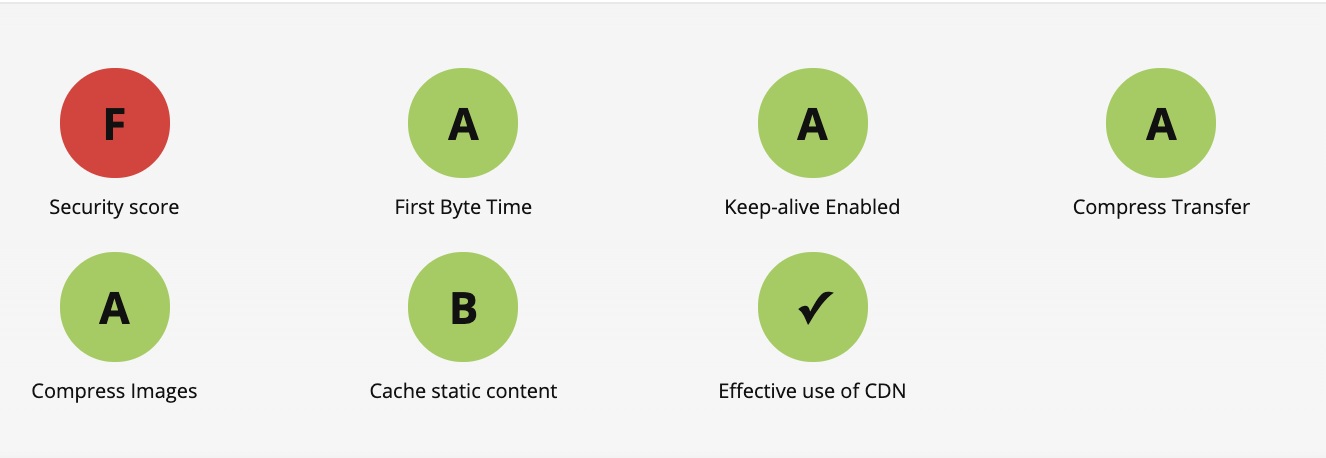
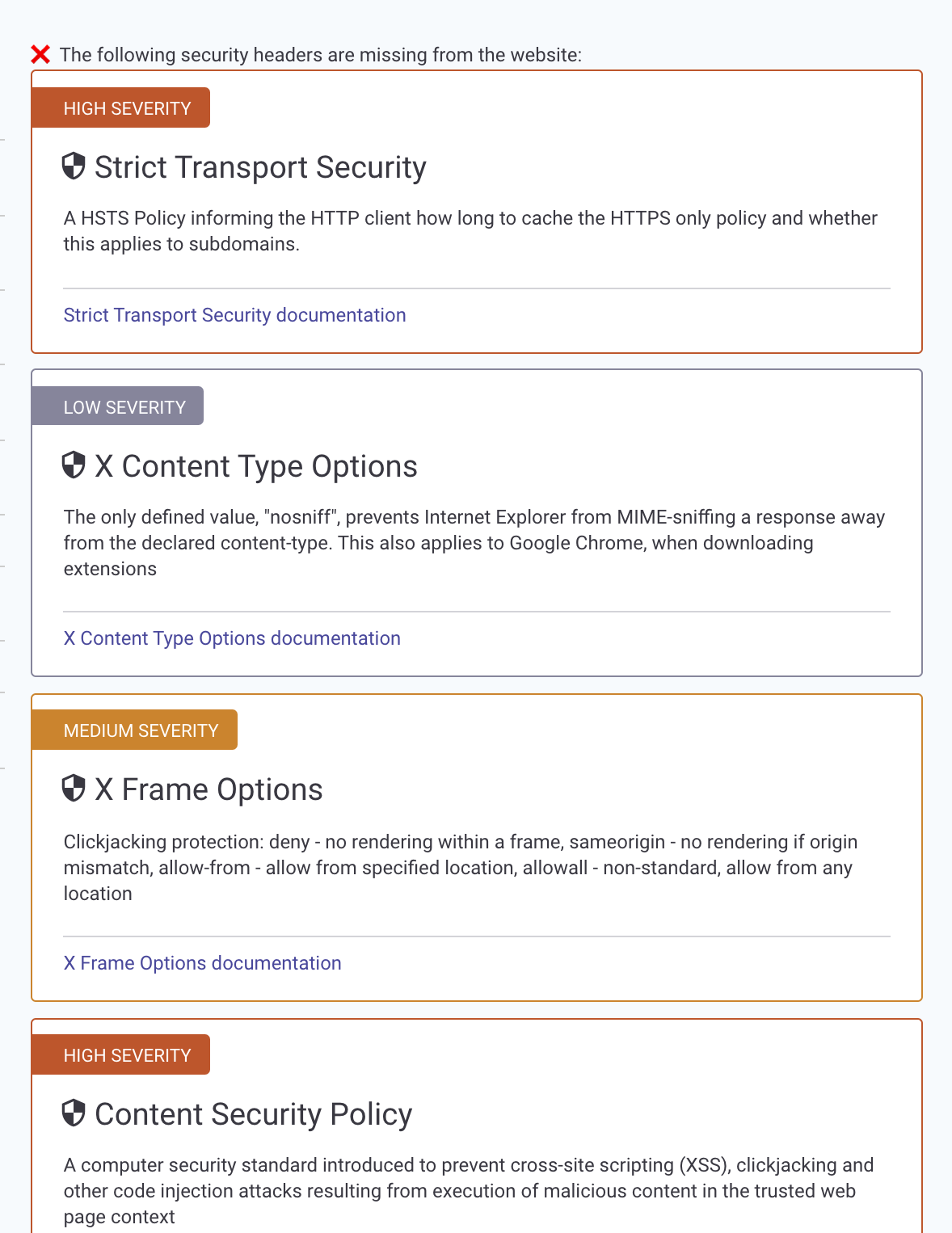
At the time, it wasn't super easy to add custom headers to a Cloudflare Pages project. It was definitely doable! But you needed to build a Cloudflare Worker to sit in front of the site and add response headers. That all changed today!
Cloudflare adds custom headers for Pages
Now you can simply add a _headers file to your Pages project and Cloudflare will add them to the responses!
So I went to my website, adding a _headers file in the root directory with the security headers in it and deployed!
/*
Content-Security-Policy: default-src 'self'
X-Frame-Options: DENY
X-XSS-Protection: 1
X-Content-Type-Options: nosniffI raced over to check my WebPageTest score and...
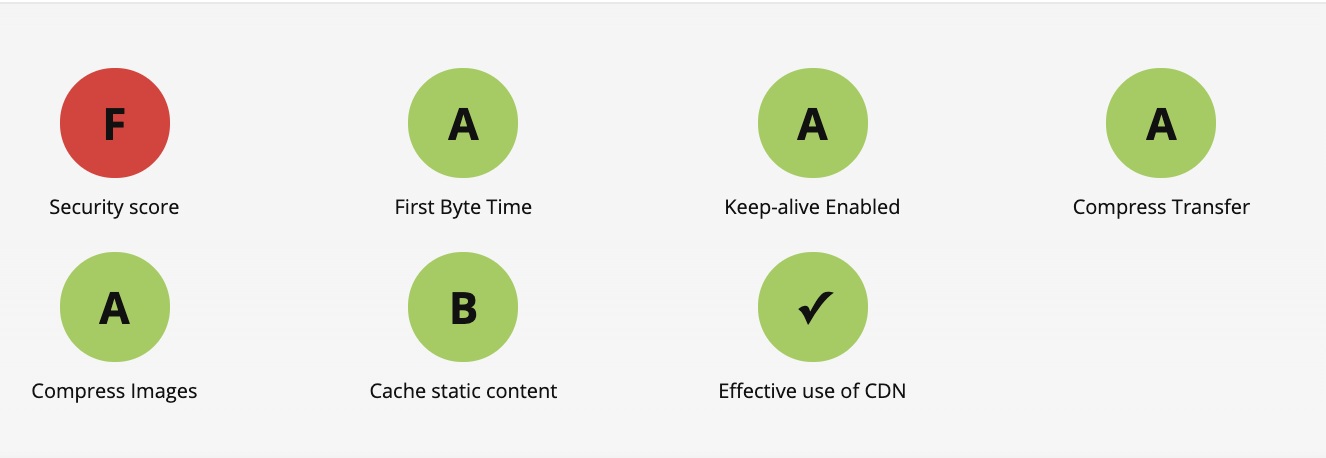
Dangit. I checked my _site directory and sure enough, there was no _headers file in there.
Adding the headers file to Eleventy
Then I remembered something about static assets on Eleventy. I did a quick search and found this lovely documentation page (their docs are so good) Passthrough file copy
So I added this line of code to my eleventy.js file:
eleventyConfig.addPassthroughCopy({ static: "/" })Now, any files I stick in my /static/ directory will be directly copied over to the root of my _site folder on build! So /static/_headers becomes /_site/_headers when you run eleventy.
Deployed it again and BOOM, A+ city.
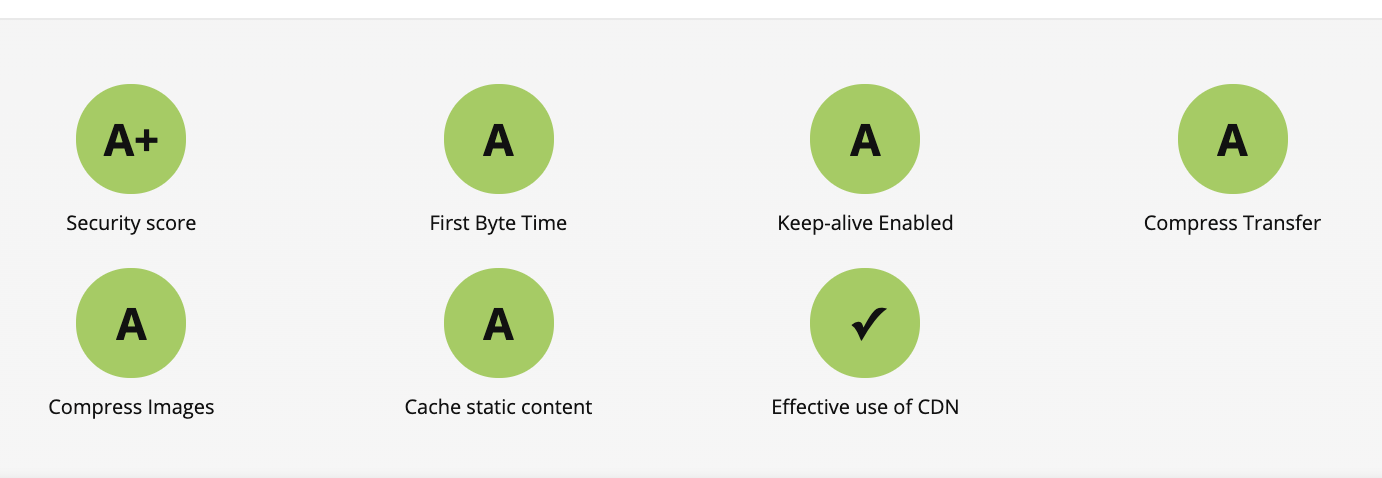
And then everything broke...
I was so pumped! I wrote this blog post and Tweeted it! But then when I went to view it, I noticed that my Tweet embeds weren't working. I looked in the console and my Google Fonts and inline scripts stopped working too!
Dang you, CSP!
Ok so I found this awesome website on content security policies and scraped together some allowed domains to get my Google Fonts and Twitter embeds working again.
Content-Security-Policy: default-src 'self';font-src fonts.gstatic.com;style-src 'self' fonts.googleapis.com 'sha256-5g0QXxO6NfvHJ6Uf5BK/hqQHtso8ZOdjlnbyKtYLvwc='; script-src 'self' platform.twitter.com syndication.twitter.com; frame-src 'self' platform.twitter.comBut what about my sweet dark mode toggle which is some inline JavaScript?
It turns out you have three choices:
I like pain so I chose option #3. I minified all of my inline JS into a single line
<script>function toggle_light_mode(){"dark"==localStorage.getItem("theme")?(localStorage.setItem("theme","light"),document.documentElement.setAttribute("data-theme","light")):(localStorage.setItem("theme","dark"),document.documentElement.setAttribute("data-theme","dark"))}"dark"===localStorage.getItem("theme")?document.documentElement.setAttribute("data-theme","dark"):document.documentElement.setAttribute("data-theme","light");</script>And then I ran
echo -n 'that single line of js above' | openssl sha256 -binary | openssl base64And that generated a unique hash, 8ZCTxR11UEYhveA/O/iAlHa4qNfBXa9oH8mU57KOrps=.
Finally, I added sha256-that_hash_above to the script-src section of my _header file. So now it looks like
/*
Content-Security-Policy: default-src 'self';font-src fonts.gstatic.com;style-src 'self' fonts.googleapis.com 'sha256-5g0QXxO6NfvHJ6Uf5BK/hqQHtso8ZOdjlnbyKtYLvwc='; script-src 'self' platform.twitter.com syndication.twitter.com 'sha256-8ZCTxR11UEYhveA/O/iAlHa4qNfBXa9oH8mU57KOrps='; frame-src 'self' platform.twitter.comI really need to get back to work 😅